Team Free App
Video Tutorial
——————- USB mode ——————-
USB mode – connection
USB mode – HDMI in Access
USB mode – WiFi connection
USB mode – wireless screen casting
USB Mode-Zoom
USB Mode-YoutuBe
——————- Host Mode ——————-
Host mode – connection
Host mode -Skype
Host Mode-Google Meet
Host mode-media switch
Host Mode-Trueconf
Host mode-Zoom
——————- Dual Mode(USB Mode + Host Mode) ——————-
Dual Mode-Dual Mode Switch
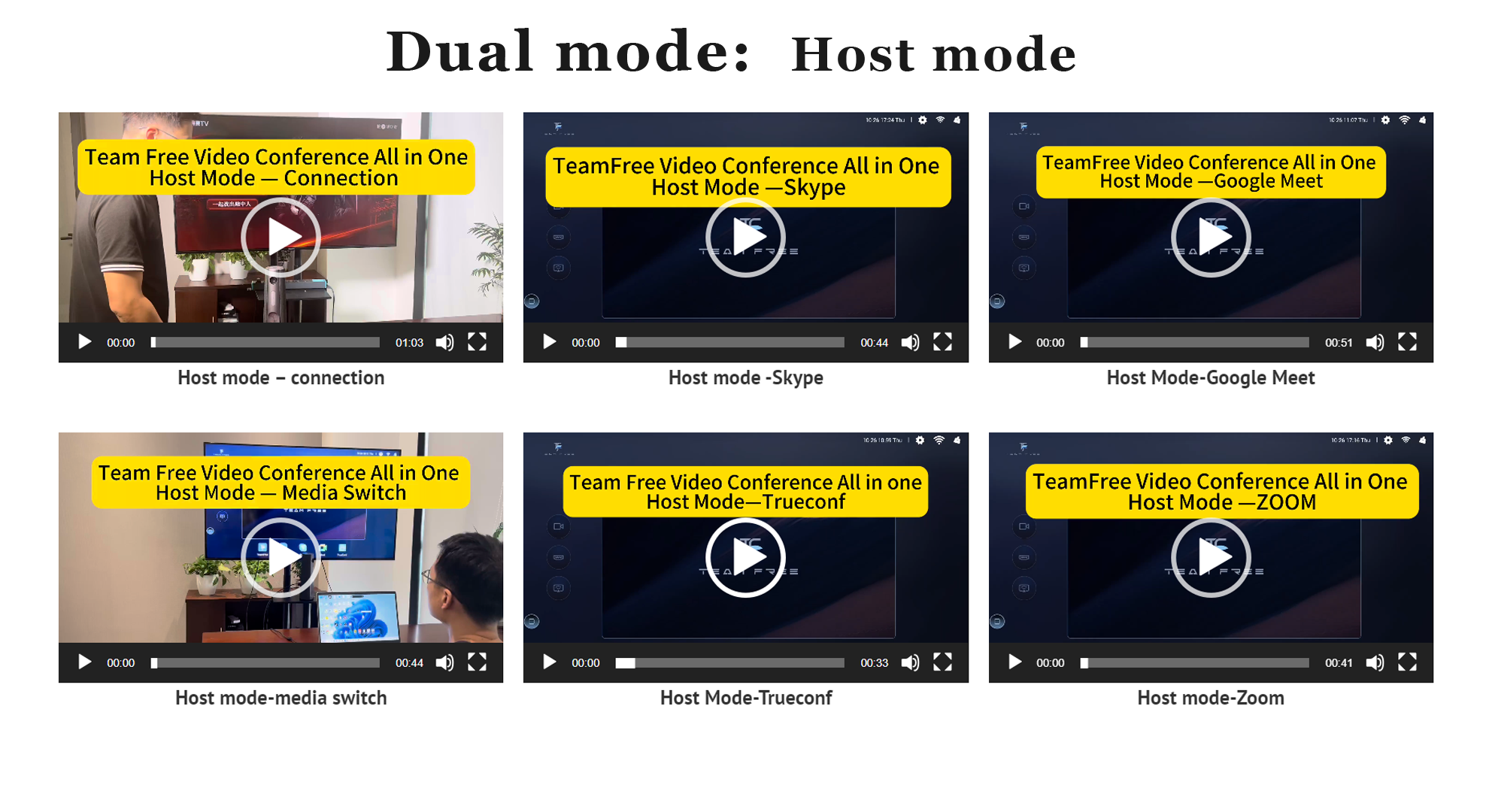
Dual Mode:For Host mode operation, please refer to the Host mode above.
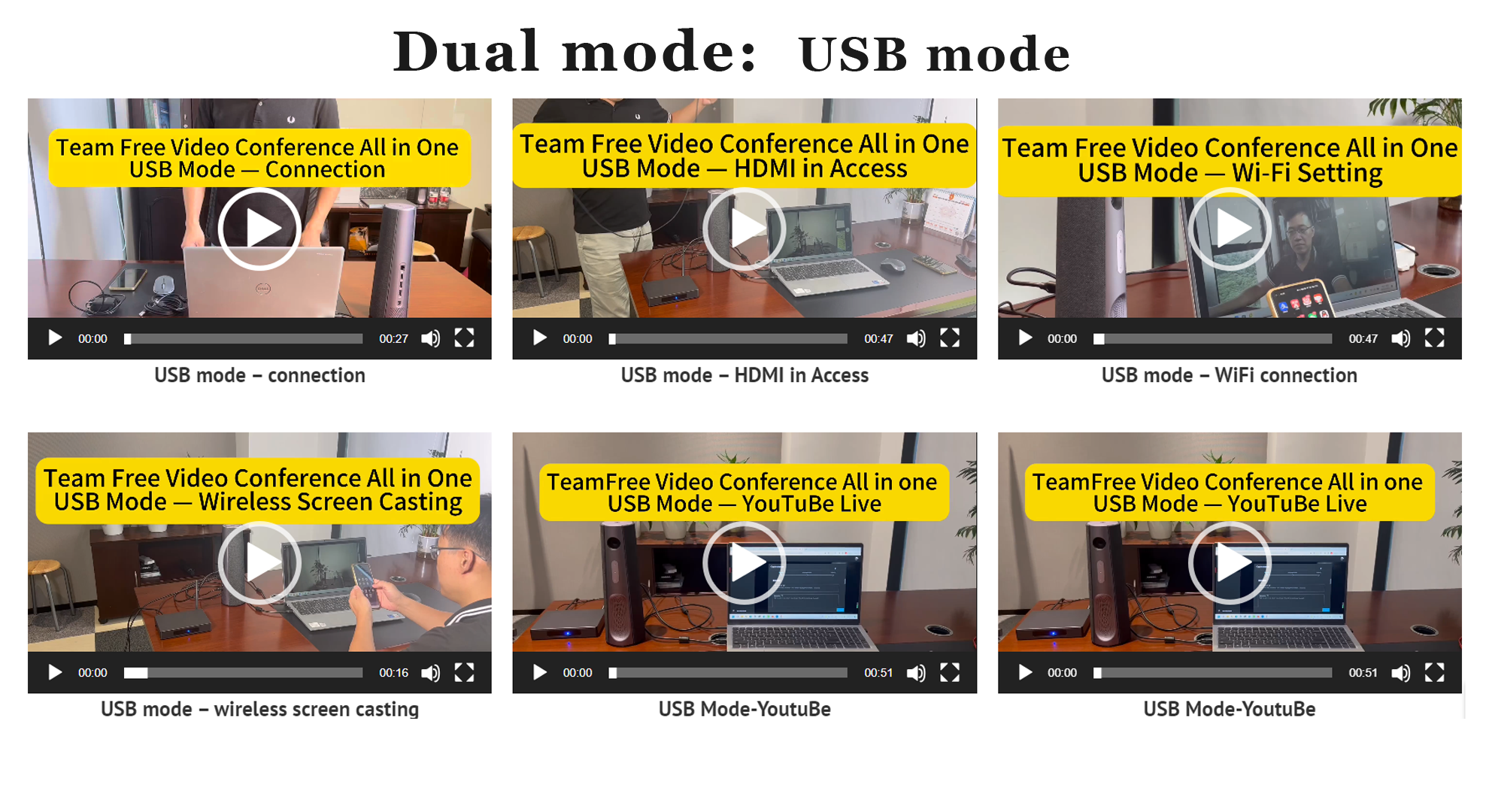
Dual Mode: For usb mode operation, please refer to the USB mode above.
——————- Home Uesd ——————-
Home used-add friends
Home used-connection
Home used-Family Chatting
Home used-media switch
Home used-remote control
FAQ
Although Team Free provides a dual-stream interactive mode, it actually requires a certain bandwidth to use dual-stream. Generally, it can be used under the network conditions of at least 5M uplink and 10M downlink (at this time there is no other bandwidth consumption). When the network conditions are not good, it will prompt the network quality problem, and the system will automatically adjust the video picture quality, but for a better experience, the user can close a video stream and use a single stream for communication and collaboration. Users can turn off the video and go directly to the audio. In addition, when the WIFI signal is not very good, it is recommended to use a wired network to ensure the experience.
No registration is required for Team free meetings. Each participating node has its own QR code ID. Unless the user shares it personally, others cannot know this ID. The ID will not be stored on the server for a long time. It is only used as a communication connection symbol when the user needs to hold a meeting. In addition, all connection establishment messages, video and audio content involved in the conference process are all encrypted.
The live broadcast of Team Free is currently free, and there is no limit on the number of people.
In USB mode, the team free all-in-one machine can also be used as a USB peripheral connected to the computer. At this time, the all-in-one machine is a composite USB conference device that integrates a camera, a microphone and a speaker, and can cooperate with other conference software on the computer. Such as Tencent Conference, DingTalk, Feishu, Zoom, Skype and other conference software can be used together.
Yes, you can remotely control it by binding the corresponding all-in-one machine in the Team Free mobile app. In addition, you can also use the Team Free WeChat applet remote control, just connect the mobile phone and the all-in-one to the same wifi.
It is used to temporarily share some content during communication and collaboration. If the appearance of product samples or accessories, or some important files that cannot be shared outside, you can take a close-up of the shared content by turning on the phone’s screen projection and sharing, and then turn on the close-up function. At this time, the phone is quite The external camera in the all-in-one machine.
In the small and medium-sized meeting rooms, offices, and living rooms of 60 square meters or less, there are some simple acoustic treatment spaces, that is, rooms whose reverberation time should not exceed 1s.
Dual stream means that two channels of images can be transmitted at the same time. In Team Free, you can choose two channels from the local camera, HDMI access media resources, and wireless projection resources to share to the remote end.
Team Free App
Video Tutorial
----- USB mode -----
USB mode - connection
USB mode - HDMI in Access
USB mode - WiFi connection
USB mode - wireless screen casting
USB Mode -Zoom
USB Mode-YoutuBe
----- Host mode -----
Host mode - connection
Host mode -Skype
Host Mode-Google Meet
Host mode-media switch
Host Mode-Trueconf
Host mode-Zoom
----- Dual Mode -----
(USB Mode + Host Mode)
Dual Mode-Dual Mode Switch
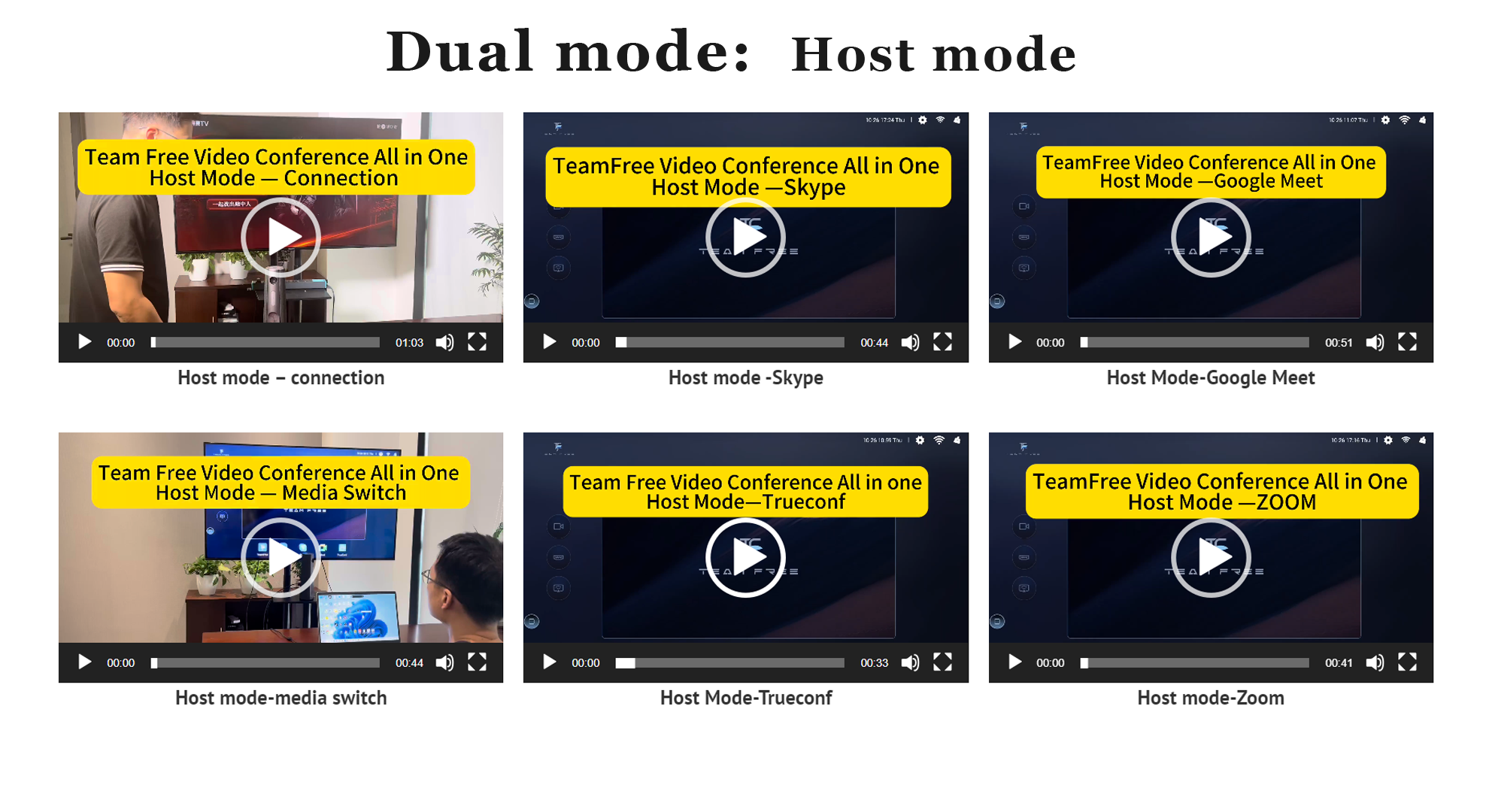
Dual Mode:For Host mode operation, please refer to the Host mode above.
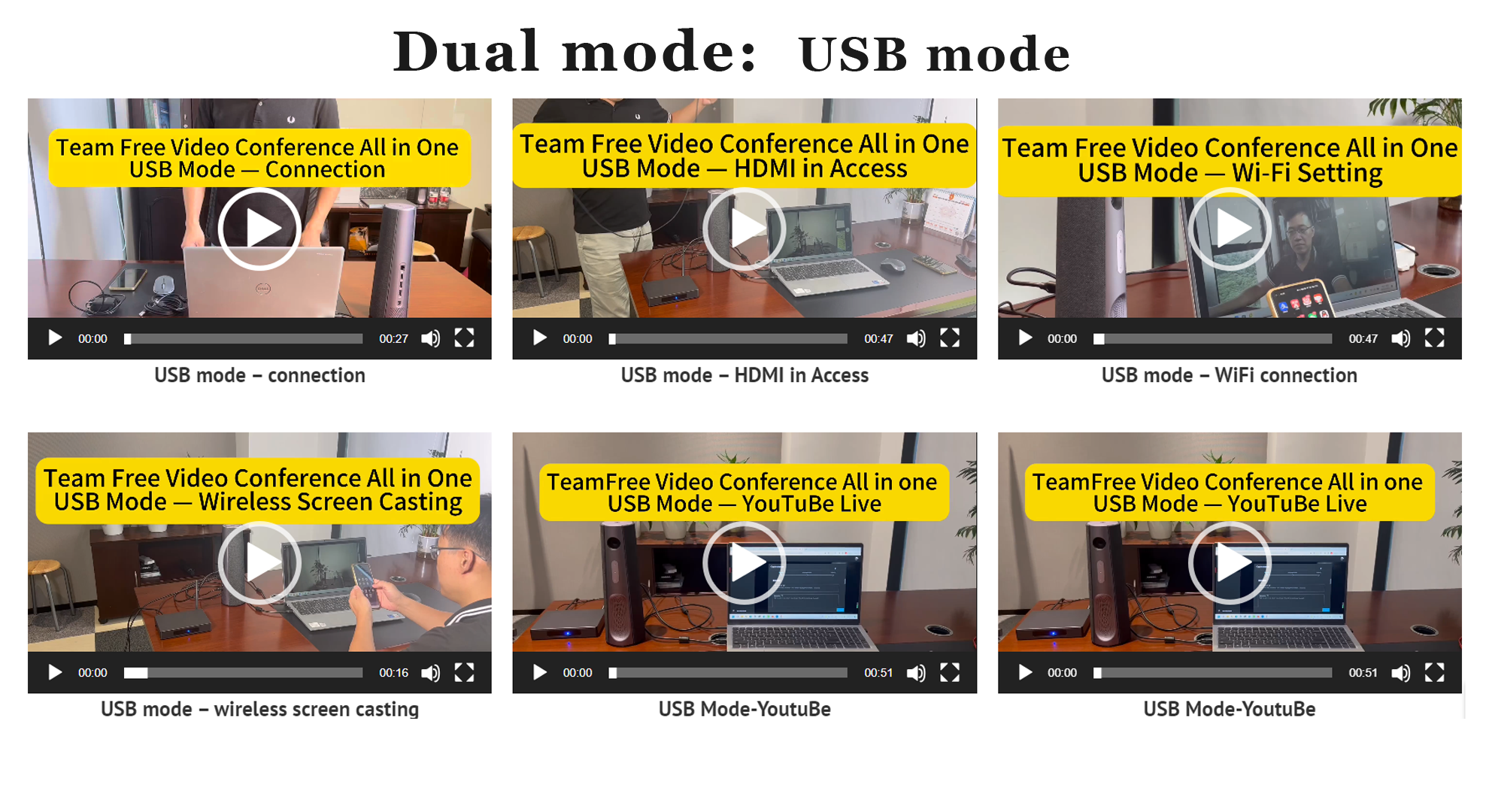
Dual Mode: For usb mode operation, please refer to the USB mode above.
----- Home Used -----
Home used-add friends
Home used-connection
Home used-Family Chatting
Home used-media switch
Home used-remote control
FAQ
Although Team Free provides a dual-stream interactive mode, it actually requires a certain bandwidth to use dual-stream. Generally, it can be used under the network conditions of at least 5M uplink and 10M downlink (at this time there is no other bandwidth consumption). When the network conditions are not good, it will prompt the network quality problem, and the system will automatically adjust the video picture quality, but for a better experience, the user can close a video stream and use a single stream for communication and collaboration. Users can turn off the video and go directly to the audio. In addition, when the WIFI signal is not very good, it is recommended to use a wired network to ensure the experience.
No registration is required for Team free meetings. Each participating node has its own QR code ID. Unless the user shares it personally, others cannot know this ID. The ID will not be stored on the server for a long time. It is only used as a communication connection symbol when the user needs to hold a meeting. In addition, all connection establishment messages, video and audio content involved in the conference process are all encrypted.
The live broadcast of Team Free is currently free, and there is no limit on the number of people.
In USB mode, the team free all-in-one machine can also be used as a USB peripheral connected to the computer. At this time, the all-in-one machine is a composite USB conference device that integrates a camera, a microphone and a speaker, and can cooperate with other conference software on the computer. Such as Tencent Conference, DingTalk, Feishu, Zoom, Skype and other conference software can be used together.
Yes, you can remotely control it by binding the corresponding all-in-one machine in the Team Free mobile app. In addition, you can also use the Team Free WeChat applet remote control, just connect the mobile phone and the all-in-one to the same wifi.
It is used to temporarily share some content during communication and collaboration. If the appearance of product samples or accessories, or some important files that cannot be shared outside, you can take a close-up of the shared content by turning on the phone’s screen projection and sharing, and then turn on the close-up function. At this time, the phone is quite The external camera in the all-in-one machine.
In the small and medium-sized meeting rooms, offices, and living rooms of 60 square meters or less, there are some simple acoustic treatment spaces, that is, rooms whose reverberation time should not exceed 1s.
Dual stream means that two channels of images can be transmitted at the same time. In Team Free, you can choose two channels from the local camera, HDMI access media resources, and wireless projection resources to share to the remote end.



